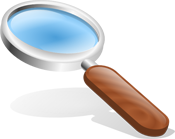February 28th, 2010
How often you encounter problems with viruses ? I'm curios what precaution methods you use, how you find when you have a virus and how do you handle it.
[poll id="4"]
I did not encountered problems with viruses recently. I'm using Kaspersky Internet Security 2010 and it should tell me if a file is infected. To maximize protection i set the anti-virus to tell me whenever an application wants to modify system data or to modify registry files. Read the rest of this entry »
Tags: antivirus, Security
Posted in Security | No Comments »
February 26th, 2010
We all know that we are facing a lot of problems because viruses and software vulnerabilities. This is happening mainly because of poor software that lack security issues, and i'm talking here about Windows. If you aren't careful you can end up with all your files infected, and if you don't protect yourself there is not much you can do.
I run a poll here because i want to find out if you use any anti-virus software, and if you do, which one ? Please be honest and vote even if you don't use any anti-virus software. Read the rest of this entry »
Tags: antivirus, internet security, Security
Posted in Security | No Comments »
February 25th, 2010
This month i ran a poll on my website asking the visitors how many websites do they own. The variants of answers were 1,2,3-5,5-10,10-100, more than 100.
The most part of the results are basically expected, some people focus on only one website, others have several websites that they work in parallel, but having more than 100 websites is kind of sadness.
I have a question for my fellow voters who own more than 100 websites: How can you handle it ? Well, i don't want to guess that they are only made for spam reasons, or the domains are just brought so others can't get them. Read the rest of this entry »
Tags: internet, websites
Posted in Ipgp, Webmasters | No Comments »
February 25th, 2010
We all know that the Internet will be almost everything in the near future. Games are switching from offline to online. Even if you say right now that an online game will never be as good as an offline game, i bet you are right, but this don't prevent people to prefer online games more. They have other advantages, they can be played from anywhere, they are light, etc.
We must accept the change and be a part of it. Big companies will invest more and more into web based games and maybe someday they will be better than offline ones. Read the rest of this entry »
Tags: computers, connection, dns, find hacker, internet, internet security
Posted in Networks, Security | No Comments »
February 20th, 2010
When it comes to website, they have to be hosted somewhere, on a computer that is always on, called a server. Since it is very hard to keep a computer online always by yourself, there are companies that do this for you, in exchange of a small sum of money.
Well, they are quite a lot of them around here, but who to choose ? The best hosting is the one who fit your website.
Judging on the poll i run here, on the right of the website, asking "How many websited do you own", many people have more that 2 websites. 21% of the voters have more than 100 websites, well, it is unbelievable to think that someone can own 100 websites, but that doesn't mean that he have to take care of everyone, he just own them. Maybe they were created just to promote other websites, but one thing is certain: there are different needs from web hosting. Read the rest of this entry »
Tags: computers, connection, hosting, internet, server
Posted in Webmasters | No Comments »
February 18th, 2010
Despite only 9% of the people who use my ip address lookup tool are trying to find if a proxy works, according to a poll that ran on this website few months ago, i think many people are still interested if they can hide their real Ip address.
A connection between two computers, or between a computer and a web server, which is also a computer, is made trough IP addresses. Like phones, you have to know the number so you can call.
When you type a domain in your web browser, it have first to be translated into an IP address. A DNS server is responsible for this. Read the rest of this entry »
Tags: check proxy, forwarding, get your ip address, Ip address, privacy, proxy, risks, Security, server
Posted in Ip address | No Comments »
February 11th, 2010
The DNS ( Domain Name System ) server is responsible to translate domain names, such as website.com to IP's such as 123.123.123.123 in order to establish a connection to that website. In many cases this process takes the most time during a page load. Fortunately, your browser will cache the result and will not ask the DNS server every time, only when trying to access new websites.
In my experience i encountered a lot of problems when using a router when the DNS requests could not be resolved. In some cases the things came back to normal after a period of time, 5-10 minutes, in other cases the only solution was to restart the router. Read the rest of this entry »
Tags: connection, dns, internet, Ip address, network, networking, router, server
Posted in Ip address | No Comments »
February 9th, 2010
When you go to a website you type the web address in address bar and a webpage opens. As i said in previous posts about Internet and Ip addresses, computers are using the IP address to connect to another computer. A website is just a place on another computer.
The DNS ( Domain name system ) is responsable to convert web address into IP addresses. So, when you type a domain in your browser, if your eyes are fast enough you can notice that your browser will tell you what is he doing. In the status bar in left-bottom you will notice: "Connecting", "Waiting..", "Resolving Host". Read the rest of this entry »
Tags: connection, dns, Ip address, network, networking, router, server, trace route
Posted in Ip address, Networks | 1 Comment »
February 4th, 2010
In recent posts i talked about IP addresses, networks and more. Many people are asking if they can change their IP address. Normally, you cannot change the public IP address, it is true that there are many techniques to hide it, but it is still the same, the only thing you do is to redirect your connections trough another computer. I will discuss about that in another article.
Now i want to talk about changing the IP address that your local network can see, so they can identify you and grant web access.
Read the rest of this entry »
Tags: computers, dhcp, dns, internet, Ip address, network, networking, router, server, wireless
Posted in Ip address, Networks | No Comments »
February 1st, 2010
The best way you have to go if you want to setup a local network is a router . It is very easy: get a router, plug it, stick your network cables into it and then you have the network. You can read more about routers and how to set them up to share an internet connection on my article Age of routers . . It is very easy: get a router, plug it, stick your network cables into it and then you have the network. You can read more about routers and how to set them up to share an internet connection on my article Age of routers .
But, if you simple want to create a network between two or three computers you can do it right now without router or anything. For 3 computers or more you will need to use at least a switch, which is cheaper, but if you still have to go to the computer store to buy a switch, why don't you buy a router instead. Read the rest of this entry »
Tags: computers, internet, Ip address, network, pppoe, router, switch, wireless
Posted in Networks | 2 Comments »
|
Online Visitors
There are 6 visitors online.
Queries in last 24 hours: 1047
|