When you go to a website you type the web address in address bar and a webpage opens. As i said in previous posts about Internet and Ip addresses, computers are using the IP address to connect to another computer. A website is just a place on another computer.
The DNS ( Domain name system ) is responsable to convert web address into IP addresses. So, when you type a domain in your browser, if your eyes are fast enough you can notice that your browser will tell you what is he doing. In the status bar in left-bottom you will notice: "Connecting", "Waiting..", "Resolving Host".
Resolving host is the thing that DNS is responsable with. Your computer connect to DNS server and request the IP associated with the given domain name.
To avoid internet load, most Internet Service Providers setup a local DNS server which caches the IP's and your look ups will be resolved much faster. This technique also haves disadvantages. The most important is DNS propagation. If you register a new domain name you will see that you have to wait some time until you can access it. This is happens because your computer send the request to resolve the host to the cached DNS version from your ISP, and it needs some time to refresh itself and provide you with the most accurate answer.
If you ever tried to go to that domain and it failed to resolve, the failure will be kept in your ISP's DNS server cache for about 2 days, until he will check if there is any update. If you buy a new domain name, wait few hours before you try to access it, your ISP DNS server will not cache it, and when you request the domain, the DNS server will check it to the next DNS server where he takes his data from.
Instead of using your ISP DNS server you can use and External DNS server. Is almost the same thing. Google provides such a serivice, called Google public DNS. To change your DNS to google follow instructions at: How to change your IP address and DNS server .
In conclusion, DNS server is just like an Phone Book, you search for a name and you get the phone number.
Tags: connection, dns, Ip address, network, networking, router, server, trace route
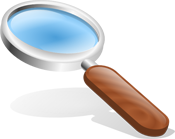


[…] Google public DNS to avoid connectivity problemsWhat is a DNS serverHow to set your network IP address [video]How to setup and configure a local networkAge of […]