The best way you have to go if you want to setup a local network is a router. It is very easy: get a router, plug it, stick your network cables into it and then you have the network. You can read more about routers and how to set them up to share an internet connection on my article Age of routers .
But, if you simple want to create a network between two or three computers you can do it right now without router or anything. For 3 computers or more you will need to use at least a switch, which is cheaper, but if you still have to go to the computer store to buy a switch, why don't you buy a router instead.
You have 2 computers, each of them with network cards. Get an UTP ( normal network cable ) and connect the computers. For the first computer, go to Control Panel -> Network connections. You can see there that the connection is already created, but you need to configure the IP's. Right click the "Local Area Network" and select "properties". In that list go to "Internet Protocol TCP/IP" in that list, select it and then press "properties" .
A new windows opens. Select "use the following IP address" and enter: 192.168.0.1 as IP address, 255.255.255.0 as Subnet Mask. Leave the Gateway field blank.
For the second computer, for IP address you must have 192.168.0.2 ( increment the last number ).
If you use a switch and you connect more computers you will have .03 , .04 and so on at the end.
If you use a router, don't bother, they are using a DHCP server. A DHCP ( Dynamic Host Configuration Protocol ) is designed to automatically assign IP addresses to computers into a network.
If you want to install a DHCP server for your network, you have to download a software for this. You can try the one here http://ruttkamp.gmxhome.de/dhcpsrv/dhcpsrv.htm .
After you do that, make sure that for every computer in "Internet protocol TCP/IP" properties you select: "Obtain an IP address automatically". Then you're done. For small networks i still suggest you to manually set the IP addresses, it is faster.
Now you can play your favourite network games with your friends.
If you have internet connection on one computer and you want to share it, for all other computers you must set the gateway to the computer that is connected to the internet. The gateway can be set at Internet Protocol properties, in the same place you set the IP address.
At the computer connected to the internet you must have 2 network cards so you can get the internet on one of them and the local connection on the other. Now go to Control Panel -> Network connections and share the Internet connection. Now the other computer must be able to connect to the Internet.
Possible problems if things are not working: IF you use PPPoE connection make sure you share the PPPoE connection, not the other Local Area Network. Make sure that your firewall is not blocking the connections from outside. Make the local network trusted in your firewall settings.
Tags: computers, internet, Ip address, network, pppoe, router, switch, wireless
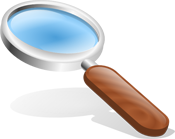



[…] If your network don’t use DHCP, you have to set the IP addresses manually. If you want to know how to set-up a network read to How to setup a local network guide. […]
[…] is a DNS serverHow to set your network IP address [video]How to setup and configure a local networkAge of routersAdd ip address lookup feature to your […]