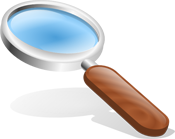Despite only 9% of the people who use my ip address lookup tool are trying to find if a proxy works, according to a poll that ran on this website few months ago, i think many people are still interested if they can hide their real Ip address.
A connection between two computers, or between a computer and a web server, which is also a computer, is made trough IP addresses. Like phones, you have to know the number so you can call.
When you type a domain in your web browser, it have first to be translated into an IP address. A DNS server is responsible for this.
Well, there is not some kind of magic trick that you can do to your computer to make it to hide the ip address. But, anything is possible, so other people thought at this and there are different solutions to this problem.
The fact is that the connection trough the server you want to hide your Ip address from have to be deviated trough another computer. And the website you are accessing will see that computer IP address instead of yours.
1. Use a web proxy.
Search on Google for "web proxy". You will find many results that provide this service for you. When you connect to a website trough this sites, the connection will be made indirect, so you ask the web proxy for a page, he makes the request and gives you the results. This will work only when you want to hide ip address when accessing websites, and javascript on the pages you access might not work, so you will have problems.
2. Use a connection proxy
They can be found in proxy servers list. Now you get the IP and port to connect to the proxy. To use it go to "Tools" in your browser, then "Settings" or "Internet Options" depending on your browser. Then go to "connections" then you have something like "LAN Settings" where you can check a box to enable proxy forwarding. Paste the IP and port there. Now you have the proxy set-up for your browser. Every connection that your browser does will be trough that proxy.
The same proxy can be set for other applications, almost all should have the option to set a proxy for connection.
3. Use a proxy software.
The proxy software is probably the best option. There is a software that you install on your PC and all connections are redirected trough that proxy, but be aware on what software you use, they may contain spyware or viruses, they can track your private data, they can track the pages that you browse, if you find a trusted source you can use it and probably they keep logs with all activity, but if you do not try to steal something you don't have to worry about the logging aspect.
Make sure the source where you get that software from is a trusted source. This will make finding a good proxy software very hard to find, when it is about hacking, spamming or some other activities that are usually made trough proxies, i don't think those people that creates the proxy software's are also good intended.
Tags: check proxy, forwarding, get your ip address, Ip address, privacy, proxy, risks, Security, server