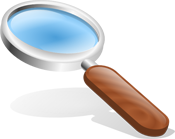The problem with viruses is that once you get one it is hard to clean the computer. You have to install windows again.
Installing windows again and again is a pain. You have to save all your personal documents, files, etc. And that's not all: bookmarks, saved passwords. Some of the info can't be preserved.
That is why it is much better to prevent that to suffer consequences. Better safe than sorry.
What to do to keep you away from potential threats ?
Install an anti-virus software
If you don't have an anti-virus already you should get one. I recommend using Kaspersky Internet Security 2010. I liked bit defender too, until i heard they have serious problems and the anti-virus deny everything to do, even if the file is clean.
Anti-virus is the best way to protect, a file that you get from a friend can be infected. A flash drive that you insert into your computer can be infected.
Don't run programs that you don't trust
Don't download free software from torrents or warez when you can download them from trusted websites like softpedia.com or brothersoft.com . In this way you can be sure that they are clean.
Be twice carefull at e-mail attachments
Viruses in e-mail attachments is probably the most used technique for the ones who want to spread a virus. You are free to download multimedia files but pay attention.
Don't hide extensions for known file types
This feature comes as default in windows. Microsoft want it's users to be more stupid than they are actually. If you hide the extension for know file types you can end up running an .exe file when you wanted to open a picture. Go to Folder options and change it now.
Tags: antivirus, internet security, Security