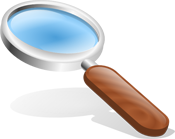Cleaning can make things work better. Think about your work desk. If you have all stuff messed around your work desk, it will be very hard to find what you need. You have to spend time to move all the things to find what you are looking for.
Not a good environment to work. The same applies to your computer. If it runs so many unneeded processes it will be hard to find resources for the main ones. If everything is messed it will be hard to find something.
What should be the list for your clean-up.
Defragment your hard drive
The data on the hard drive is not stored as you see it. When you copy a file from a directory to another on the SAME drive it won't be moved physically. The file will remain at the same place but the header will be changed so the operating system knows in which directory it is.
If you copy and delete data on your drives the information may end up very messy. A big file is not written into hard drive continuously. It can be written divided in many parts and copied in different places on the disc. That is not a problem, but when you will run that file, you put your computer to unnecessary work.
Defragmentation rearrange files on your hard drive so they can be accessed faster
Clean up your desktop
If you have a slow computer you could observe when you minimize all windows or when you press "Show Desktop" that the computer have a latency of few seconds. This is because the operating system have to read all icons from the desktop before it will show them to you. If you have too many images you will end up in waiting more.
Clean up your desktop so you can find things faster and let your computer to show them faster.
Remove unused software
During your operating system life you installed many programs. Most of them you don't use anymore but they are still there and some of them are eating up your resources.
Uninstall all unused programs from your computer.
Clean up your start-up list
Start-up programs are starting when windows starts and they are always open. That slows your computer the most.
To get ride of them is somewhat complicated, you have to use a registry cleaner software. With this software you will be able to clean no just startup files, but all registry issues.